
In the “Homescreen!” series, we present the homescreens of people from the social media, marketing, media and tech industries – including app recommendations. Today: Ole Besendahl, founder and managing director of the design and tech studio 5AM.
Ole Besendahl: Three home screens for…
Ole Besendahl: Efficiency is very important to me – that’s why I have three home screens for different situations: work, private and sleep. The home screens are set via the iPhone’s focus modes so that they automatically adapt to my life based on the time and location.
Right there is just the dock, which contains the most important apps that exist in my life: Whatsapp (for Android), the email app Superhuman (for Android), the Notion Calendar (for Android) and the Browser Arc (for Android).
Work: Focus on efficiency
For me, tools and apps are a means to an end to be efficient. Since we work a lot with Notion at 5AM, Notion Calendar is our calendar tool of choice. I always have the app at hand and with the current view at the top. However, I often find Notion as an app too slow on the iPhone, so I use Apple Reminders for quick notes. Slack (for Android) I use it in the form of a widget so that I can easily edit messages on the go.
Practically it continues: Stripe for billing (for Android), as we have automated all invoices at 5AM via this, Qonto for my business account (for Android) and controlling expenses as well as GitHub (for Android) to track the codes in our projects. As the CEO of a design and tech studio, LinkedIn (for Android) essential for staying in touch with my network.
A particularly practical tool for me Caya (for Android). Since I travel a lot, I have my mail digitized and Caya shows me the scanned documents directly. And don’t forget: ChatGPT (for Android) – although I love the Arc AI functions for quick AI queries.
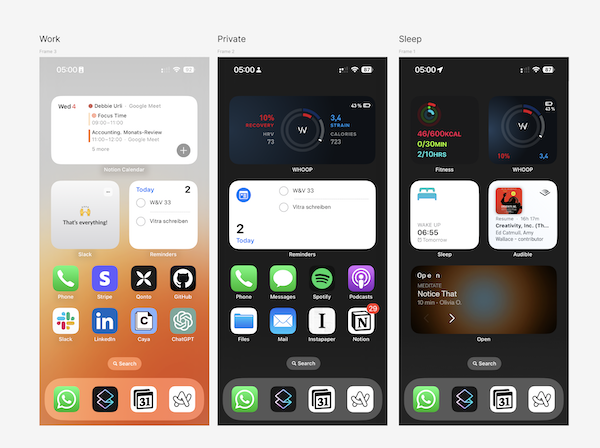
The home screens of Ole Besendahl, founder and managing director of the design and tech studio 5AM.
Private: Organization in everyday life
I also want to get to the topics that are important to me quickly in my private life. But I use other apps for this: Whoop (for Android) has been with me for over a year. It is important to me to keep an eye on myself and my body. I use Reminders to jot down my thoughts after work, Apple Mail is sufficient for private Ole. I use files to be able to access documents quickly – sometimes spontaneously “on the fly” and to quickly scan documents such as receipts.
I often don’t have time to read during the day, so I save Instapaper (for Android) Articles I come across. I’ll catch up with her in the evening. I have it for in between and to relax Spotify (for Android) and podcasts. And notion? Yes, I actually use this privately too, for example for all my important data (tax number, etc.), a wishlist with all the items I find, new project ideas, vacation plans, etc.
Sleep: Focus on rest and relaxation
I want to avoid distractions at bedtime. That’s why I’m super minimalist: Audible (for Android) is one of my main uses for listening to audio books or relaxing content in the evening. For meditation exercises in the evening I use Open (https://open.com).
The Whoop and fitness apps help me reflect on how the day went and how much rest or sleep I still need. I particularly appreciate the wake-up sleep function, which shows me directly when my alarm clock is set and how long I can sleep for in order to start the new day optimally.
Also interesting:
- Home screen! A look at awork CEO Tobias Hagenau’s smartphone
- Home screen! A look at KIEZ director Laura Möller’s smartphone
- Home screen! A look at Simon Bail’s smartphone
- Home screen! A look at Jasper Roll’s smartphone
The post Homescreen! A look at Ole Besendahl’s smartphone by Fabian Peters first appeared on BASIC thinking. Follow us too Facebook, Twitter and Instagram.
As a Tech Industry expert, I would first analyze the layout and design of Ole Besendahl’s smartphone home screen. The home screen is often considered the most important aspect of a smartphone interface as it is the first thing users see when they unlock their device.
I would look at the organization of app icons, widgets, and shortcuts on the home screen to see if they are arranged in a logical and intuitive way. This can greatly impact the user experience and efficiency of navigating the device.
I would also consider the choice of wallpaper and overall aesthetic of the home screen. A visually appealing home screen can enhance the user’s overall perception of the device and make it more enjoyable to use.
Additionally, I would assess the functionality of any widgets or shortcuts on the home screen. Widgets can provide quick access to important information or app features, while shortcuts can streamline common tasks.
Overall, the home screen of Ole Besendahl’s smartphone can provide valuable insights into his preferences, organization habits, and usage patterns. By analyzing the home screen, I can make recommendations for improvements or optimizations to enhance the overall user experience.
Credits